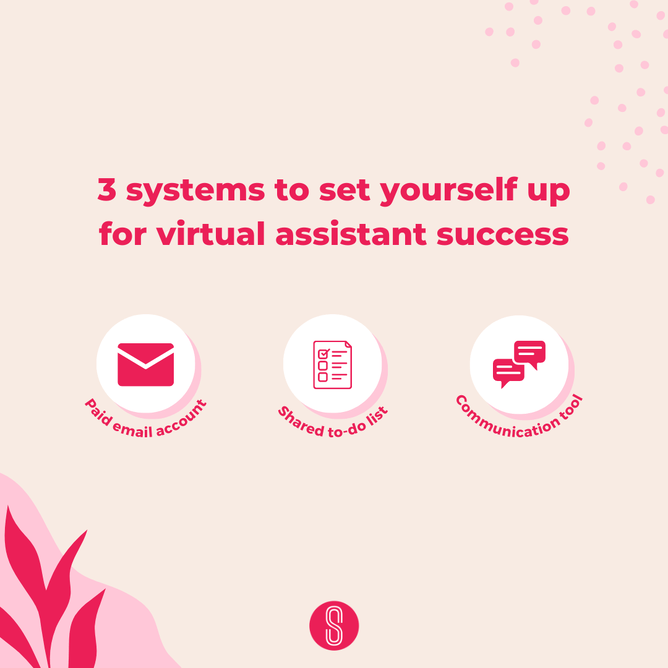Bringing a virtual assistant (VA) into your business can completely transform the way you work, but only if you have the right systems in place from day one.
A smooth onboarding process means your VA can hit the ground running, freeing you up to focus on higher-value tasks.
Here are the three key systems you need to ensure a successful working relationship with your VA.
Use a Professional Email Platform
Your email is often the first point of contact between your business and your customers. If you're still using a free Gmail or Yahoo email, it's time for an upgrade.
A professional email domain (e.g., yourname@yourbusiness.com) builds trust and credibility while making it easier for your VA to manage your inbox.
Recommended Platforms:
Google Workspace – Affordable, cloud-based, and great for collaboration.
Microsoft 365 – Best if you already use the Microsoft Office suite.
Both platforms offer secure access, seamless collaboration, and easy delegation, ensuring your VA can efficiently manage your email without security risks or access issues.
Set Up a Shared Task Management System
A clear, centralised task list ensures you and your VA stay aligned on priorities, deadlines, and responsibilities. No more lost emails or forgotten to-dos - everything your VA needs is in one place.
Recommended Task Management Tools:
Teamwork (used at Strictly Savvy)
Asana (great for team collaboration)
Monday.com (highly visual and easy to customise)
Trello (simple drag-and-drop interface, but limited in the free version)
Todoist (ideal for straightforward task tracking)
Best Practices for Task Management:
Keep task lists updated and prioritised.
Assign tasks with clear instructions and deadlines.
Use recurring tasks for ongoing responsibilities.
Encourage your VA to ask questions when needed.
By using a task management tool, you reduce back-and-forth emails and create a streamlined workflow that helps your VA be more productive.
Choose a Fast & Reliable Communication Channel
The key to a successful VA relationship is good communication. You need a reliable, easy-to-use method to check in, delegate tasks, and provide feedback.
Recommended Communication Tools:
WhatsApp – Ideal for quick voice notes and real-time updates.
Slack – Great for organising different topics and keeping conversations searchable.
Zoom or Microsoft Teams – Best for scheduled meetings and face-to-face discussions.
Email – Works for non-urgent communication but can be slow for daily collaboration.
Best Practices for Communication:
Set expectations on response times and availability.
Use voice notes for clarity when typing isn’t efficient.
Schedule regular check-ins to review priorities.
A solid communication system helps avoid misunderstandings and keeps things moving smoothly.
Getting started with a VA doesn’t have to be complicated.
With the right email setup, a shared task list, and an efficient communication method, you’ll create a seamless workflow that makes delegation easy and effective.
📅 Ready to get started? Book a discovery call today to find out how a VA can transform your productivity and free up your time for the things that truly matter.